Get only summary page
On this page
GroupDocs.Comparison allows you to detect changes between source and target files and create the summary page only.
To get only summary page, follow these steps:
- Instantiate the Comparer object. Specify the source document path or stream.
- Call the Add method. Specify the target document path or stream.
- Instantiate the CompareOptions object. Set the ShowOnlySummaryPage property to
true; - Call the Comparer method. Specify the CompareOptions object from the previous step.
The following code snippet shows how to get only summary page.
using GroupDocs.Comparison;
using GroupDocs.Comparison.Options;
// ...
using (Comparer comparer = new Comparer("source.docx"))
{
comparer.Add("target.docx");
CompareOptions options = new CompareOptions() {ShowOnlySummaryPage = true};
comparer.Compare("result.docx", options);
}
The result is as follows:
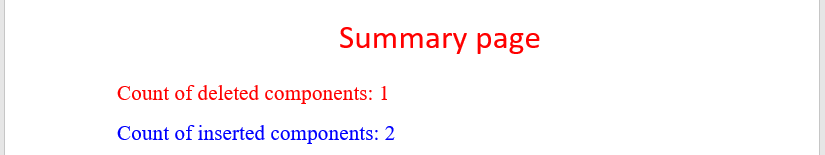
Was this page helpful?
Any additional feedback you'd like to share with us?
Please tell us how we can improve this page.
Thank you for your feedback!
We value your opinion. Your feedback will help us improve our documentation.

